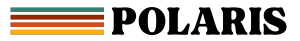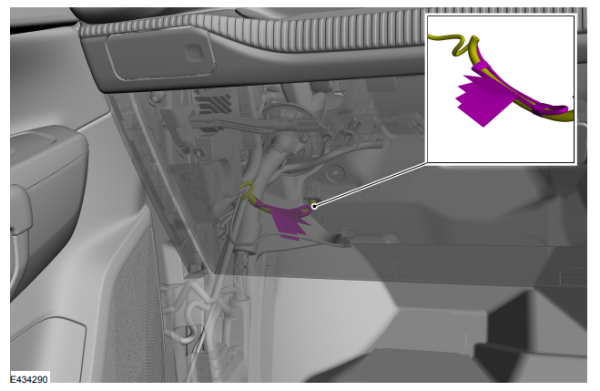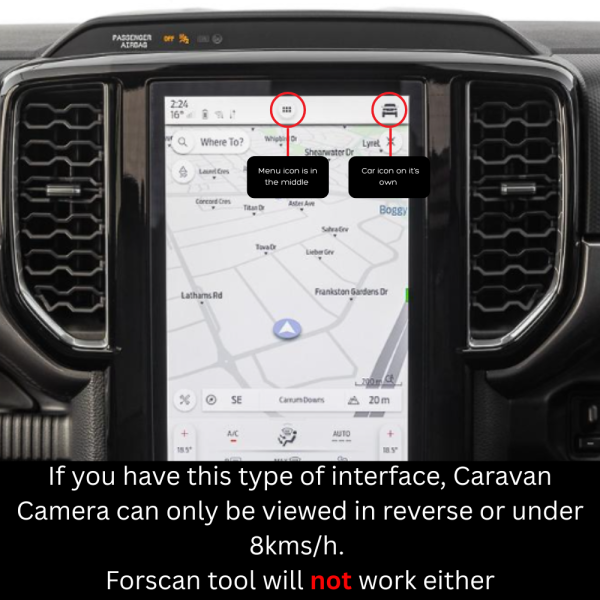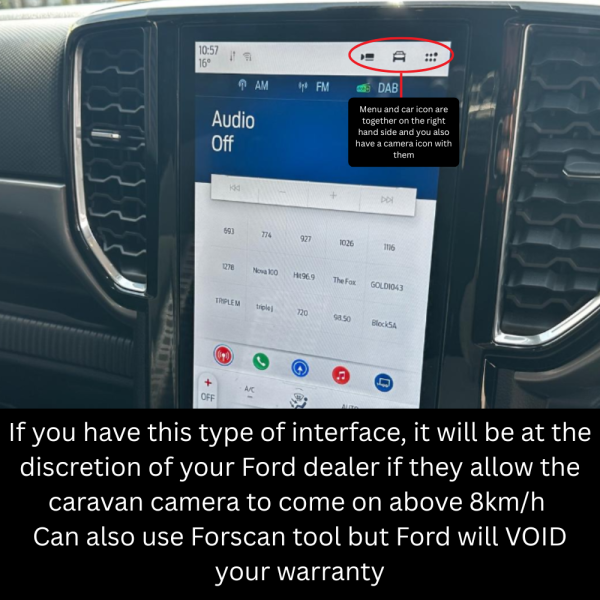Description
What is the kit for?
- All Next Gen Rangers with Sync 4: 2022-2025
- Now includes both hardwire and cluster plug – compatible with all Next Gen models (excluding cab chassis)
- You already have a AHD Safety Dave Camera on the rear of your caravan and a small 4 pin plug at your drawbar
- You already have a AHD Safety Dave Camera on the rear of your caravan and the 5 pin Aupolo plug you will need some extra parts from Safety Dave – please see below
- You want to integrate the Safety Dave camera into your Next Gen Ford and you are happy for an extension cable to connect into your plug on your caravan (no curly cord connection)
Incompatible Models
- Cab Chassis models (Rangers with a silver tray)
What’s in the kit?
- Ford cluster plug – Suitable for all Ford Next-Gen models without blunt-cut wires under the glove box (head unit will need to be programmed by Ford)
- Ford Hardwire Cable – Designed for 24.5+ Ford Next-Gen models with 360-degree cameras and blunt-cut wires located under the glove box
- 10-metre Extension cable with Aviation style plugs
- Polaris to Safety Dave Adaptor
- AHD to CVBS converter
Will i be able to view the caravan camera while i am driving?
Please see FAQ tab for a clearer explanation as some Ford models will and some wont.